Yamaha Electone EX-1 Owner's Guide
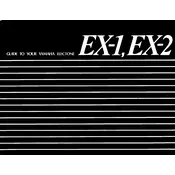
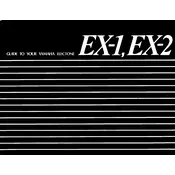
To perform a factory reset on the Yamaha Electone EX-1, turn off the instrument, press and hold the highest key while turning it back on. This will restore the default settings.
First, check if the instrument is properly plugged in and turned on. Ensure the volume is turned up and headphones are not plugged in. If the problem persists, inspect the speaker connections or consult a technician.
Use a soft, slightly damp cloth to wipe down the keys and surfaces. Avoid using harsh chemicals or excessive moisture. Regularly dust the instrument and check for any loose connections.
Sticky keys can often be fixed by gently cleaning around them with a soft cloth. If the issue persists, the keyboard may need disassembly and cleaning or lubrication, which should be done by a professional.
Yes, the Yamaha Electone EX-1 has output jacks that can be used to connect external speakers or an amplifier for enhanced sound output.
If the registration memory is not saving settings, ensure the memory protect switch is off. If settings are still not saved, the internal battery might need replacement by a qualified technician.
To change pedal settings, access the pedal function settings through the main menu. Refer to the user manual for specific instructions based on the desired function.
When transporting the Electone EX-1, ensure it is securely packed in a hard case or with sufficient padding. Avoid exposing it to extreme temperatures or moisture.
The Yamaha Electone EX-1 does not typically require firmware updates. However, if updates are available, they will be provided on Yamaha's official website with specific instructions for installation.
Check if the pedals are properly connected and free from obstructions. If the issue persists, inspect the cables and connections for damage, and consult a professional if necessary.