Yamaha PC-100 Owner's Guide
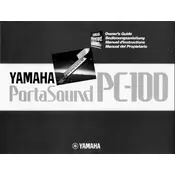
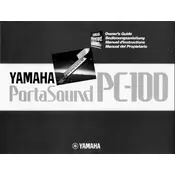
To reset the Yamaha PC-100 to factory settings, locate the 'Reset' button typically found on the back panel, and press it using a pen or paperclip while the keyboard is powered on.
First, ensure that the keyboard is properly powered and the volume is turned up. If the issue persists, try cleaning the keys gently with a soft cloth. If the problem continues, consider having the internal contacts inspected by a professional.
To connect your Yamaha PC-100 to a computer, use a MIDI interface. Connect the MIDI OUT port on the keyboard to the MIDI IN on the interface, then connect the interface to the computer via USB. Install any necessary drivers and configure your recording software to recognize the MIDI device.
Regularly dust the keyboard using a soft, dry cloth. Avoid using liquid cleaners. Store the keyboard in a dry environment to prevent moisture damage. Periodically check the power adapter and cables for wear and replace them if necessary.
Ensure that the power adapter is securely connected and not damaged. Check if the power outlet is functioning properly. If using batteries, replace them with fresh ones. If the issue persists, consult a technician for internal electrical faults.
The Yamaha PC-100 does not support sound layering directly. However, you can use MIDI to layer sounds externally through a computer or a compatible sound module.
Press the 'Voice' button, then use the number keys to enter the desired voice number. Refer to the keyboard's manual for a list of available voices and their corresponding numbers.
Check the power adapter and verify it is plugged into a working outlet. If using batteries, ensure they are correctly installed and fully charged. If the keyboard still does not power on, seek professional servicing.
To transpose keys, press the 'Transpose' button and use the 'Up' or 'Down' arrows to adjust the pitch in semitone steps. The display will show the current transposition level.
The Yamaha PC-100 does not have built-in recording capabilities. To record, connect the keyboard to an external recording device or computer using the appropriate audio or MIDI connections.