Yamaha DSR-500 Owner's Guide
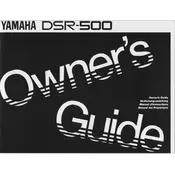
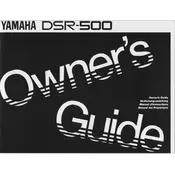
To perform a factory reset on the Yamaha DSR-500, first turn off the keyboard. Then, hold down the highest white key while turning the power back on. This will reset the keyboard to its factory settings.
Check if the volume is turned up and ensure that the keyboard is properly connected to a power source. Also, verify that the headphones are not plugged in, as this will mute the speakers.
Use a MIDI to USB interface cable to connect the MIDI OUT port on the DSR-500 to a USB port on your computer. Make sure to install any necessary drivers and configure your DAW to recognize the DSR-500 as a MIDI input device.
Regular maintenance includes dusting the keyboard with a soft, dry cloth and ensuring that the keys are free from debris. Avoid using harsh chemicals, and store the keyboard in a dry, temperature-controlled environment.
Yes, the Yamaha DSR-500 has a jack for a sustain pedal. Connect a compatible pedal to the sustain jack to use it during performances.
Press the 'Voice' button, then use the number keys or the '+' and '-' buttons to select the desired voice. Refer to the voice list in the manual for available options.
Carefully clean around the keys with a slightly damp cloth. If the problem persists, the keyboard may need professional servicing to clean or replace internal components.
Press the 'Record' button, select a track, and then press 'Start/Stop' to begin recording. Press 'Start/Stop' again to end the recording. Your performance will be saved to the selected track.
Yes, you can layer sounds by selecting a primary voice and then pressing the 'Dual' button to add a second voice. Adjust the volume balance to achieve the desired effect.
Ensure that the keyboard is properly connected to a power source. If the display remains unresponsive, try resetting the keyboard. If the issue persists, contact Yamaha support for further assistance.