Yamaha DD-10 Owner's Guide
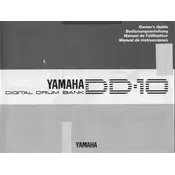
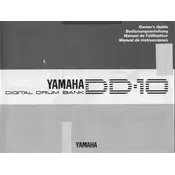
To connect the Yamaha DD-10 to an external speaker system, use a 1/4 inch audio cable to connect the headphone output on the DD-10 to the input of your speaker system. Ensure the speaker system is powered on and the volume is adjusted to a safe level.
The Yamaha DD-10 requires a 12V DC power supply. Make sure to use the recommended power adapter to prevent damage to the unit.
To reset the Yamaha DD-10 to factory settings, turn off the unit. Then, press and hold the "Start/Stop" button while turning the power back on. Release the button once the reset process begins.
Ensure that the volume is turned up, headphones are not plugged in, and all connections are secure. Check if the power supply is functioning correctly. If the problem persists, consult the user manual for further troubleshooting.
To change the drum kit sounds, use the "Voice" button to cycle through the available preset sounds. The selected voice number will be displayed on the screen.
Yes, you can use any standard drumsticks with the Yamaha DD-10. However, using sticks with rubber tips can help prolong the life of the pads.
Yes, you can connect the DD-10 to a computer using an audio interface. Connect the headphone or line output to the interface, and use recording software on your computer to capture the audio.
Press the "Tempo" button, and then use the "+" and "–" buttons to adjust the tempo to your desired speed. The tempo value will be displayed on the screen.
Regularly clean the drum pads with a soft, damp cloth. Avoid using harsh chemicals. Ensure connections are dust-free and periodically check cables for wear and tear. Store the DD-10 in a dry, cool place when not in use.
The Yamaha DD-10 does not have the capability to save custom drum kit settings. It is limited to the preset sounds available.