Yamaha VSS-200 Owner's Guide
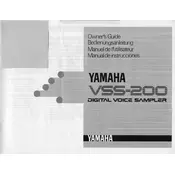
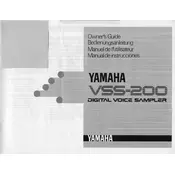
To connect the Yamaha VSS-200 to an amplifier, use a standard 1/4 inch audio cable from the keyboard's output jack to the input jack of the amplifier. Ensure that both devices are powered off before connecting to avoid any potential damage.
If some keys are not producing sound, first ensure that the keyboard is properly powered and volume is up. Then, clean the keys with a dry, soft cloth. If the issue persists, a professional technician might need to inspect the internal connections.
To record a sample, press the 'SAMPLE' button, then play the sound you want to sample into the microphone or line input. Press the 'SAMPLE' button again to stop recording. The sample can be played back using the keyboard.
Yes, the Yamaha VSS-200 can be powered using 6 C-size batteries, allowing for portable use. Ensure batteries are inserted correctly according to the polarity markings.
To perform a factory reset, turn off the keyboard, then hold down the highest white key while turning the power back on. This will restore the original settings and erase any custom samples.
If the keyboard is not turning on, check the power adapter and ensure it is plugged in correctly. If using batteries, make sure they are not depleted and are inserted properly. If it still does not turn on, it may need servicing.
To clean the keyboard, use a soft, damp cloth to wipe the exterior surfaces. Avoid using harsh chemicals or excessive moisture. For the keys, a slightly damp cloth or specialized keyboard wipes can be used.
The 'EFF ON' button activates the sound effects feature, allowing you to apply various effects like vibrato, delay, and more to your sounds. Pressing it toggles the effects on and off.
To troubleshoot audio distortion, check the volume level and reduce it if necessary. Ensure that all connections are secure and try using a different audio cable. If distortion persists, the speaker or internal components might need assessment.
To extend the life of your Yamaha VSS-200, regularly clean it, store it in a dry environment, avoid exposure to extreme temperatures, and handle it with care. Regularly check for loose connections and ensure that it is serviced by professionals if needed.