Yamaha PSS-560 Owner's Guide
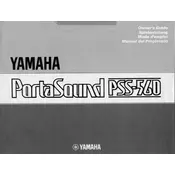
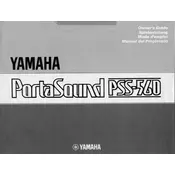
To switch between different voice presets on the Yamaha PSS-560, use the "Voice" button on the control panel. Press it to cycle through the available voice options and select the desired preset.
First, ensure that the volume is turned up and that headphones are not plugged into the headphone jack. Check the power supply to confirm that the keyboard is properly connected to a power source. If the issue persists, try a different power outlet or adapter.
To record a melody, use the "Record" function. Press the "Record" button, play your melody, and press "Stop" when finished. Playback can be done by pressing the "Play" button.
To reset the Yamaha PSS-560 to its factory settings, locate the reset button (if available) or consult the user manual for specific instructions. Typically, this involves a combination of button presses during power-up.
To clean the Yamaha PSS-560, use a soft, dry cloth to wipe the exterior. Avoid using liquids or chemical cleaners. For maintenance, keep the keyboard in a dust-free environment and cover it when not in use to prevent dust accumulation.
To connect the Yamaha PSS-560 to an external speaker system, use the headphone or line-out jack to connect to the input of the speaker system with an appropriate cable. Adjust the volume on both the keyboard and the speaker system as needed.
Distorted sounds may occur if the volume is set too high. Try lowering the volume on the keyboard. Additionally, check the power supply for stability and ensure that the keyboard is not placed near any strong electromagnetic sources.
The Yamaha PSS-560 does not have a dedicated sustain pedal input. However, you can simulate sustain effects using the keyboard's built-in functions or external MIDI controllers if applicable.
To transpose the pitch on the Yamaha PSS-560, use the "Transpose" function. Refer to the keyboard's manual to find the specific button sequence needed to adjust the pitch up or down by semitones.
If some keys on the Yamaha PSS-560 are not responding, check for physical obstructions or debris between the keys. Gently clean the area if necessary. If the problem persists, the keyboard may require professional servicing.