Yamaha PSR-80 Owner's Guide
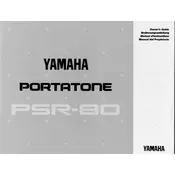
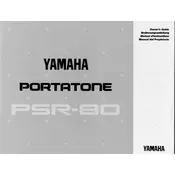
To perform a factory reset on the Yamaha PSR-80, turn off the keyboard, then hold down the highest white key while turning it back on. This will reset the keyboard to its original factory settings.
Check if the keyboard is in split mode or if some keys are assigned to a different voice. If the issue persists, cleaning the contact points under the keys may help. Consult a professional technician if necessary.
To connect to external speakers, use the headphone jack output. Connect a 1/4 inch cable from the headphone output to the input on your speakers or amplifier.
Yes, the Yamaha PSR-80 supports a sustain pedal. Connect a compatible sustain pedal to the 'SUSTAIN' jack at the back of the keyboard.
First, check the power adapter and outlet. Ensure the adapter is securely connected. If using batteries, check that they are correctly installed and have sufficient charge. If the issue persists, consult a professional technician.
To transpose the keyboard, press the 'TRANSPOSE' button and use the '+' or '-' buttons to adjust the pitch up or down in semitone steps.
The Yamaha PSR-80 requires a 12V DC power adapter. Ensure the adapter matches the model's specifications to prevent damage.
The Yamaha PSR-80 does not have a built-in recording feature. To record, connect the keyboard to an external recording device using the headphone output.
Yes, the Yamaha PSR-80 has MIDI In and Out ports, allowing you to connect it to other MIDI devices or a computer for sequencing and other MIDI functions.
Use a soft, lint-free cloth slightly dampened with water. Avoid using chemical cleaners. Gently wipe down the keys, ensuring no moisture seeps between them.