Yamaha PSR-62 Owner's Guide
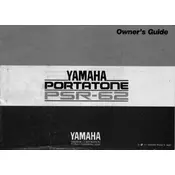
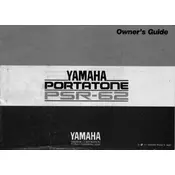
To change the voice on your Yamaha PSR-62, press the 'Voice' button and use the number pad or the '+' and '-' buttons to select the desired voice number.
Ensure that the power adapter is securely connected to both the keyboard and a working electrical outlet. Check the power switch to make sure it is turned on. If the issue persists, consider trying a different power outlet or adapter.
To reset the Yamaha PSR-62 to factory settings, turn off the keyboard, then hold down the highest white key while turning it back on. Keep holding the key until the reset process is complete.
Press the 'Record' button, then select the track you wish to record on. Play your performance, and press 'Stop' when finished. To listen to your recording, press 'Play'.
Check if the volume is turned up and the headphones are not plugged in. Ensure that the speakers are not set to 'Mute' mode. If using external speakers, verify all connections.
Press the 'Transpose' button, then use the '+' or '-' buttons to adjust the pitch up or down in semitone increments.
Use a soft, dry cloth to wipe the keyboard. Avoid using any solvents or chemical cleaners. For stubborn dirt, a slightly damp cloth may be used, but ensure no moisture enters the keys.
Yes, you can connect the Yamaha PSR-62 to a computer using a MIDI interface and appropriate cables. This allows for MIDI data transfer to compatible software.
Replacing a broken key requires disassembling the keyboard. It is recommended to consult the service manual or seek professional repair services to avoid damage.
Regularly dust the keyboard, check for loose connections, and avoid exposure to extreme temperatures and humidity. Periodically test all functions to ensure proper operation.