Yamaha PSR-50 Owner's Guide
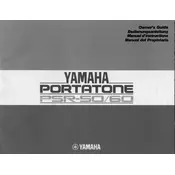
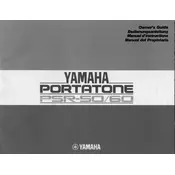
To connect your Yamaha PSR-50 to an amplifier, use the 'OUTPUT' jack located at the back of the keyboard. Connect a 1/4 inch audio cable from this output to the input jack on your amplifier. Ensure the volume is at a low setting on both devices before powering them on.
First, check if the keyboard is powered on and the volume is up. Ensure no headphones are connected. Try resetting the keyboard to its factory settings by turning it off and on. If the issue persists, it may require professional servicing to check for internal issues.
To perform a factory reset on the Yamaha PSR-50, turn off the keyboard. Then, hold down the highest white key (C7) and turn the keyboard back on while keeping the key pressed. This will reset the keyboard to its original factory settings.
To change the voice settings, press the 'Voice' button, and then use the number keys to select the desired voice. Refer to the voice list on the keyboard for specific numbers associated with each voice.
Keep the keyboard clean by wiping it with a soft, dry cloth. Avoid using harsh chemicals. Store the keyboard in a cool, dry place and cover it when not in use to protect it from dust. Regularly check cables and jacks for wear and tear.
Yes, the Yamaha PSR-50 has a sustain pedal jack labeled 'SUSTAIN'. Connect a compatible sustain pedal to this jack to use sustain effects while playing.
Check if the power adapter is properly connected to the keyboard and the outlet. Ensure the outlet is functional by testing it with another device. If the keyboard still doesn't power on, try using a different compatible power adapter.
To transpose notes, press the 'Transpose' button, then use the '+' and '–' buttons to adjust the pitch up or down. The display will show the current transposition value.
The Yamaha PSR-50 does not have built-in recording functionality. However, you can connect it to an external recording device through the 'OUTPUT' jack to capture your performance.
Replacing a broken key requires disassembling the keyboard, which is best done by a professional technician. If you are experienced with electronics, consult the service manual for instructions, or contact Yamaha support for assistance.