Yamaha PSR-41 Owner's Guide
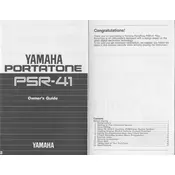
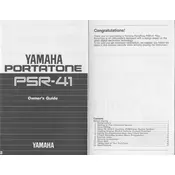
To change the voice on your Yamaha PSR-41, press the 'Voice' button, and then use the number keys or the '+' and '-' buttons to select a different voice. Refer to the voice list on the keyboard for available options.
First, check the power supply connection to ensure it is securely plugged into both the keyboard and the power outlet. If using batteries, ensure they are properly installed and have sufficient charge. Replace them if necessary.
To perform a factory reset, turn off the keyboard, then press and hold the highest white key while turning the keyboard back on. This will reset the keyboard to its original factory settings.
Press the 'Record' button, select the track you want to record on, and then start playing. Press 'Stop' to finish recording. You can play back your recording using the 'Play' button.
Regularly dust the keyboard with a soft, dry cloth. Avoid using cleaning agents. Keep the keyboard in a cool, dry place and cover it when not in use to protect it from dust and spills.
Use a standard 1/4 inch audio cable to connect the keyboard's 'Output' or 'Phones/Output' jack to an input on the amplifier. Adjust the volume settings on both the keyboard and amplifier for optimal sound.
Yes, you can connect a sustain pedal to the 'Sustain' jack at the back of the keyboard. Ensure the pedal is compatible with the keyboard for proper functionality.
Press the 'Transpose' button and use the '+' and '-' buttons to adjust the pitch up or down in semitones. This allows you to play in different keys without changing your fingering.
Check for any obstructions or debris under the keys. If the issue persists, it may require professional cleaning or repair. Contact a Yamaha service center for further assistance.
Use a MIDI-to-USB interface cable to connect the MIDI OUT port on the keyboard to a USB port on your computer. Install any necessary drivers and configure your music software to recognize the keyboard.