Yamaha PSR-38 Owner's Guide
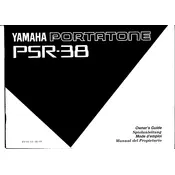
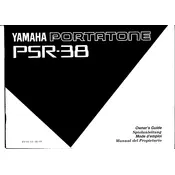
To reset the Yamaha PSR-38 to its factory settings, turn off the keyboard. Then, hold down the highest white key while turning the power back on. This will reset the keyboard to its original settings.
First, check if the power adapter is properly connected to both the keyboard and a functioning power outlet. If the problem persists, try using a different power adapter or check the fuse in the plug.
Use a soft, damp cloth with a mild detergent to gently wipe the keys. Avoid using abrasive cleaners or soaking the cloth to prevent moisture from seeping into the keyboard.
The Yamaha PSR-38 does not have a built-in recording feature. To record your performance, you will need an external recording device connected via the keyboard's audio output.
Yes, you can connect headphones to the Yamaha PSR-38 using the headphone jack located on the back panel of the keyboard. This will allow you to play silently.
The Yamaha PSR-38 is compatible with standard sustain pedals that have a 1/4 inch jack, such as the Yamaha FC4 or FC5 models.
Check if the keyboard is in a split or layered mode, which might affect certain keys. Also, ensure that the volume is turned up and that the keyboard is not in a demo mode. If the issue persists, there might be a hardware problem that requires professional repair.
When transporting the Yamaha PSR-38, use a padded keyboard bag or case to protect it from damage. Ensure the keyboard is secure within the case to prevent movement during transit.
To change the voice or instrument sound, press the 'Voice' button on the keyboard, then use the numeric keypad to enter the number corresponding to the desired sound, as listed in the keyboard's voice list.
Regularly clean the keyboard with a soft, dry cloth, ensure it's stored in a dry environment, and check the power connections for wear. Avoid exposing the keyboard to extreme temperatures or humidity.