Yamaha PSR-36 Owner's Guide
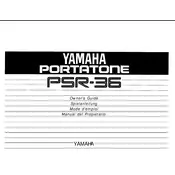
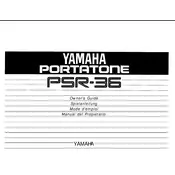
To connect the Yamaha PSR-36 to an external amplifier, use a standard 1/4 inch audio cable. Plug one end into the 'OUTPUT' or 'PHONES/OUTPUT' jack on the keyboard, and the other end into the input jack on the amplifier. Ensure both the keyboard and amplifier are turned off when making the connection.
Check if the keyboard is in split mode, which might cause certain keys to be silent. If not, try resetting the keyboard by turning it off and on. If the issue persists, there may be a need for internal cleaning or servicing to address potential hardware problems.
The Yamaha PSR-36 does not have built-in recording features, but you can use an external recording device. Connect the keyboard's 'OUTPUT' jack to the input of a recorder using an appropriate audio cable. Start recording on the external device and then play your performance on the keyboard.
Press the 'VOICE' button on the control panel, then use the number buttons to select the desired voice number. Each voice has a unique number associated with it, which can be found in the keyboard's manual or on the printed list on the keyboard.
Regularly clean the keyboard with a soft, dry cloth to remove dust and fingerprints. Avoid using harsh chemicals. Store the keyboard in a dust-free environment and cover it when not in use. Periodically check cables and connections for wear and tear.
First, ensure the power adapter is properly connected to both the keyboard and a functioning power outlet. Check for any visible damage to the adapter or cord. If using batteries, ensure they are inserted correctly and have sufficient charge.
Yes, the Yamaha PSR-36 supports a sustain pedal. Connect a compatible pedal to the 'SUSTAIN' jack located on the back of the keyboard. Pressing the pedal will sustain notes as you play.
Check the power supply to ensure the keyboard is receiving power. If the display remains unresponsive, try a factory reset by holding down specific keys while turning on the keyboard, as instructed in the manual. If the issue persists, it may require professional repair.
Press the 'TRANSPOSE' button, then use the number buttons to set the desired transposition value. This will shift the pitch of the keyboard up or down in semitones.
To reset the Yamaha PSR-36, turn off the keyboard, then hold down the highest white key while turning it back on. This will restore the original factory settings. Be sure to backup any important settings or data before performing a reset.