Yamaha PSR-3500 Owner's Guide
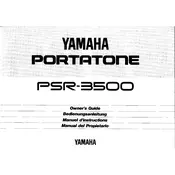
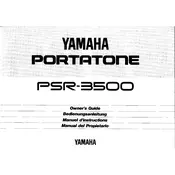
To perform a factory reset on your Yamaha PSR-3500, turn off the keyboard, then press and hold the highest white key while turning the keyboard back on. This will reset the keyboard to its default factory settings.
First, ensure that the power adapter is properly connected to both the keyboard and a working power outlet. Check for any visible damage to the power cable. If the problem persists, try using a different power adapter compatible with the PSR-3500. If none of these solutions work, consider contacting Yamaha support for further assistance.
You can connect your Yamaha PSR-3500 to a computer using a MIDI interface. Connect the MIDI OUT port of the keyboard to the MIDI IN port of the interface, and then connect the interface to your computer via USB. Install any necessary drivers, and use a digital audio workstation (DAW) to record your music.
Ensure that the volume is turned up and that the headphones or speakers are properly connected. Check if any keys are stuck or if there is a local control setting turned off. Perform a factory reset if necessary, and ensure that the keyboard is not in MIDI mode, which might redirect sound output elsewhere.
Replacing a key involves opening the keyboard case, which should only be done if you are comfortable with electronic repairs. First, remove all screws from the bottom and gently lift the case. Locate the damaged key, release it from its holder, and replace it with a new one. Reassemble the keyboard carefully. If unsure, seek professional repair services.
Yes, you can connect external speakers to the Yamaha PSR-3500 using the AUX OUT or PHONES/OUTPUT jack. Use an appropriate cable to connect the keyboard to an external speaker system for enhanced sound output.
To switch between different voice settings on the Yamaha PSR-3500, press the 'Voice' button and use the numeric keypad or the '+'/'-' buttons to select the desired voice number. The keyboard will automatically change to the selected voice.
To clean your Yamaha PSR-3500, use a soft, dry cloth to wipe the surface. For more stubborn dirt, use a slightly damp cloth with water. Avoid using harsh chemicals or abrasive materials that could damage the keyboard's finish.
To save custom settings, use the registration memory feature. Set up your preferred settings, then press the 'Memory' button followed by one of the registration buttons (e.g., 1-8) to store the current setup. You can recall these settings by pressing the corresponding registration button.
Ensure that the sustain pedal is properly connected to the correct jack. Check the polarity of the pedal, as some pedals have a polarity switch that might need to be adjusted. If the issue persists, try using a different sustain pedal to determine if the problem lies with the pedal itself.