Yamaha PSR-32 Owner's Guide
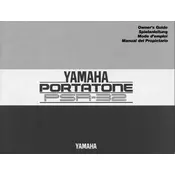
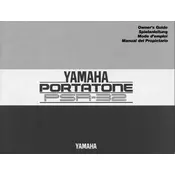
To reset your Yamaha PSR-32 to its factory settings, turn off the keyboard, press and hold the highest white key, then turn the keyboard back on while holding the key until the initialization is complete.
The Yamaha PSR-32 can be connected to a computer using a MIDI interface. Connect the MIDI OUT port on the keyboard to the MIDI IN port on the interface and vice versa. Then, connect the interface to your computer via USB.
First, check that the keyboard is powered on and the volume is turned up. Ensure that headphones are not plugged in, and try using different sounds or rhythms. If the problem persists, it may require service by a professional technician.
To change the voice on your Yamaha PSR-32, press the 'Voice' button, and use the numeric keypad to enter the number of the desired sound from the voice list.
Yes, you can use headphones with the Yamaha PSR-32. Simply plug your headphones into the headphone jack located on the back panel of the keyboard. This will mute the built-in speakers.
Unfortunately, the Yamaha PSR-32 does not have a built-in recording function. To record, you will need to connect the keyboard to an external recording device or computer using a MIDI interface.
The Yamaha PSR-32 requires regular cleaning of the keys and exterior with a soft, dry cloth. Avoid using water or cleaning solvents. Additionally, keep the keyboard in a dry environment to prevent damage from humidity.
To transpose the pitch on the Yamaha PSR-32, press the 'Transpose' button and use the '+' or '-' buttons to adjust the pitch up or down in semitone increments.
Check if the keyboard is properly powered on and that the adapter is functioning properly. If the display still doesn't work, it could be a hardware issue that requires professional repair.
Ensure that the volume is not set too high, as this can cause distortion. If the distortion persists, try using different speakers or headphones. If the problem continues, the keyboard may need servicing.