Yamaha PSR-3 Owner's Guide
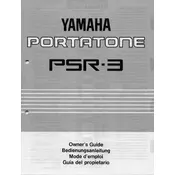
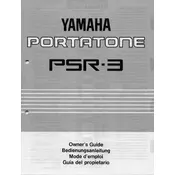
To perform a factory reset on your Yamaha PSR-3, turn off the keyboard. Press and hold the highest white key while turning the keyboard back on. This will reset the keyboard to its default factory settings.
The Yamaha PSR-3 requires a 12V DC power adapter. It is recommended to use the Yamaha PA-3C or an equivalent adapter with similar specifications.
The Yamaha PSR-3 does not have a direct USB connection. To connect it to a computer, you will need a MIDI interface. Connect the MIDI OUT port on the keyboard to the MIDI IN port on the interface, then connect the interface to your computer via USB.
First, ensure the volume is turned up and the headphones are unplugged. Check that the power adapter is connected securely. If it’s still not working, verify that the speakers are not damaged and try resetting the keyboard.
To change the voice on your Yamaha PSR-3, press the 'Voice' button, then use the number buttons to enter the corresponding voice number from the voice list.
Ensure the keyboard is properly powered. If keys are still unresponsive, try resetting the keyboard. If the issue persists, it may require professional servicing to check for internal damage.
The Yamaha PSR-3 does not have a built-in recording function. Use an external recording device connected to the output or headphone jack to record your performance.
Yes, you can use headphones with the Yamaha PSR-3. Plug the headphones into the headphone jack located on the back of the keyboard for private practice.
Regularly dust the keyboard with a soft cloth, avoid exposure to extreme temperatures, and keep it away from moisture. Periodically check the power adapter and cables for wear.
Yes, you can transpose the Yamaha PSR-3 by using the 'Transpose' function. Press the 'Function' button until 'Transpose' appears, then use the number buttons to adjust the pitch up or down.