Yamaha PSR-28 Owner's Guide
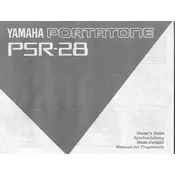
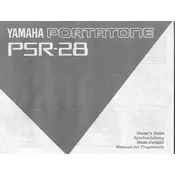
To perform a factory reset on your Yamaha PSR-28, turn off the keyboard. Then, hold down the highest white key while turning the power back on. This will reset the keyboard to its original factory settings.
First, ensure that the volume is turned up and the keyboard is connected to a power source. If the issue persists, check for any stuck keys and reset the keyboard by turning it off and on again. If none of these steps work, consult a technician.
To connect your PSR-28 to an external amplifier, use a 1/4 inch audio cable. Insert one end into the 'Output' or 'Phones/Output' port on the keyboard and the other end into the input of the amplifier. Adjust the volume on both devices for optimal sound.
Regularly clean the keyboard with a soft, dry cloth to remove dust. Avoid using chemical cleaners. Store the keyboard in a cool, dry place and cover it when not in use to prevent dust accumulation. Periodically check the power adapter and connections for wear and tear.
First, ensure the outlet is working by testing another device. Check the adapter for visible damage and inspect the connection points. If the adapter is faulty, replace it with a compatible Yamaha adapter. Avoid using third-party adapters to prevent damage.
Yes, the Yamaha PSR-28 can be used with a sustain pedal. Connect the pedal to the 'Sustain' jack at the back of the keyboard. Pressing the pedal will allow notes to be sustained, adding more expression to your playing.
An error message can occur due to a system glitch or incorrect settings. Restart the keyboard to resolve temporary issues. If the error persists, perform a factory reset. Consult the user manual for specific error codes and corresponding solutions.
To change the voice on your PSR-28, press the 'Voice' button, then use the numeric keypad to enter the number of the desired voice. You can also scroll through the available voices using the '+' and '-' buttons.
The Yamaha PSR-28 does not have a built-in recording function. However, you can connect the keyboard to an external recording device or a computer with audio recording software to capture your performances.
To improve sound quality, ensure you are using high-quality headphones. Check the headphone jack for dust or debris. Adjust the keyboard’s volume settings to a comfortable level, and experiment with different EQ settings if available on an external sound system.