Yamaha PSR-27 Owner's Guide
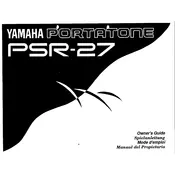
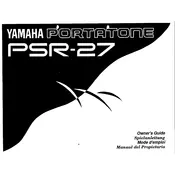
To perform a factory reset on your Yamaha PSR-27, turn off the keyboard, then simultaneously hold down the highest white key while turning it back on. This will reset the settings to factory defaults.
First, check for any visible obstructions or debris under the keys. If none are found, try performing a factory reset. If the issue persists, it may require professional servicing as it could be an internal hardware problem.
To connect your Yamaha PSR-27 to a computer, you'll need a MIDI interface. Connect the MIDI OUT port of the keyboard to the MIDI IN port of the interface, then connect the interface to your computer via USB. Install any necessary drivers, and configure your DAW to recognize the MIDI input.
To clean your Yamaha PSR-27, turn off and unplug the keyboard. Use a soft, dry cloth to wipe the surface. For stubborn dirt, slightly dampen the cloth with water. Avoid using solvents or excessive moisture, especially around the keys and controls.
If your Yamaha PSR-27 is not producing sound, ensure the volume is turned up and headphones are not plugged in. Check the power supply and connections. If the problem continues, try a factory reset or consult a technician for further diagnosis.
To change the voice on your Yamaha PSR-27, use the Voice Select buttons to browse through available sounds. Refer to the voice list on the panel and select the desired voice number using the number buttons.
Regularly dust the keyboard with a soft cloth, avoid exposing it to extreme temperatures or humidity, and ensure it is stored in a stable, safe environment. Periodically check for loose connections and consider professional servicing annually.
To transpose the pitch on your Yamaha PSR-27, press the Transpose button and use the + or - buttons to adjust the pitch in semitone increments. The display will indicate the transposed pitch level.
Yes, you can use headphones with your Yamaha PSR-27. Plug the headphones into the PHONES/OUTPUT jack on the back of the keyboard. This will mute the built-in speakers and route the sound through the headphones.
The Yamaha PSR-27 requires a 12V DC power supply with a negative center pin. Ensure you use a compatible power adapter to avoid any damage to the keyboard.