Yamaha PSR-2 Owner's Guide
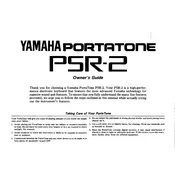
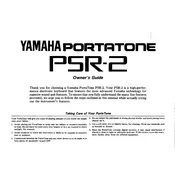
To connect the Yamaha PSR-2 to a computer, you will need a MIDI interface. Connect the MIDI OUT port on the keyboard to the MIDI IN port on the interface and the MIDI IN port on the keyboard to the MIDI OUT port on the interface. Then, connect the interface to your computer via USB. Ensure you have the necessary drivers installed on your computer.
If some keys are not working, ensure there is no debris under the keys. If the problem persists, it may be an internal issue such as a faulty contact strip. It's recommended to consult a professional technician for repair.
To reset the Yamaha PSR-2 to factory settings, turn off the keyboard, then hold down the highest white key while turning it back on. This will reset the keyboard to its original settings.
Yes, the Yamaha PSR-2 has a headphone jack located on the back panel. Simply plug in standard headphones to practice quietly.
To change the voice selection, press the 'Voice' button and use the numeric keypad to enter the number of the desired voice. The display will show the current voice number.
To clean the Yamaha PSR-2, use a soft, dry cloth to wipe the surface. Avoid using cleaning solvents or water. For the keys, you can use a slightly damp cloth but ensure no moisture seeps into the keyboard.
Check if the volume is turned up and the speakers are not muted. Ensure that all cables are properly connected. If using an external speaker or amp, verify their functionality. Try resetting the keyboard if the issue persists.
The Yamaha PSR-2 does not have a built-in recording feature, but you can connect it to a computer or external recording device via a MIDI interface to record your performance.
To change the tempo, press the 'Tempo' button and use the '+' or '-' buttons to increase or decrease the tempo as desired. The current tempo will be displayed on the screen.
Use an AC adapter with the specifications of DC 12V and 700mA. It is recommended to use the official Yamaha PA-3C adapter for optimal performance and safety.