Yamaha PSR-19 Owner's Guide
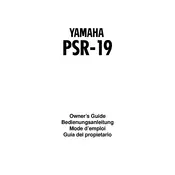
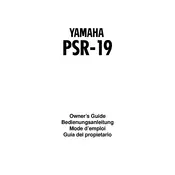
To connect your Yamaha PSR-19 to an external amplifier, use a 1/4 inch audio cable. Connect one end to the 'Phones/Output' jack on the keyboard and the other end to the input of the amplifier. Ensure the amplifier is powered off while making connections to avoid any damage.
If some keys are unresponsive, first check if the keyboard is properly powered and all connections are secure. If the issue persists, gently clean the keys with a soft cloth and ensure no debris is obstructing them. If the problem continues, it may require professional repair.
To change the voice on your Yamaha PSR-19, press the 'Voice Select' button, then use the numeric keypad to enter the number of the desired voice. Refer to the manual for a complete list of available voices and corresponding numbers.
The Yamaha PSR-19 does not have built-in recording capabilities. However, you can use an external recording device connected through the 'Phones/Output' jack to capture your performance.
To reset the Yamaha PSR-19 to factory settings, turn off the keyboard, then press and hold the highest white key while turning the power back on. Release the key when the keyboard has fully powered on.
Ensure the volume is turned up and the 'Phones/Output' jack is not in use, as this will mute the speakers. Verify that the adapter is functioning and the power supply is adequate. If the issue persists, consult a technician.
To prolong battery life, remove the batteries when not in use for extended periods and use the AC power adapter whenever possible. If using batteries, opt for high-quality alkaline batteries.
The Yamaha PSR-19 does not have a dedicated sustain pedal input. However, you can simulate sustain effects using the keyboard's built-in functions or by connecting to an external MIDI device that supports sustain.
Regularly clean the keyboard with a soft, dry cloth. Avoid using harsh chemicals. Keep the keyboard in a dust-free environment and ensure it's not exposed to extreme temperatures or humidity. Check cables and connections periodically for wear and tear.
The Yamaha PSR-19 does not have a tuning adjustment feature. It is preset to standard tuning (A440). For tuning adjustments, external tuning devices or software must be used.