Yamaha PSR-18 Owner's Guide
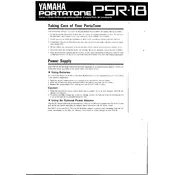
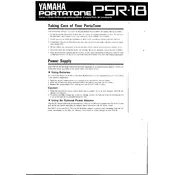
To reset your Yamaha PSR-18 to factory settings, turn off the keyboard, then hold down the highest white key while turning it back on. This will reset the settings to their original factory state.
First, check if the keyboard is properly connected to a power source. If it is, try restarting the keyboard. If the issue persists, inspect for any debris under the keys or seek professional servicing.
Use the 'Output' jack located on the back panel of the PSR-18 to connect to an external amplifier. You may need a 1/4 inch audio cable for this connection.
The Yamaha PSR-18 does not have built-in recording capabilities. You can use an external recording device connected to the output jack to record your performance.
Use a soft, damp cloth to gently clean the keys. Avoid using any harsh chemicals. For stubborn dirt, a small amount of mild detergent can be used, but ensure it is wiped away thoroughly.
Press the 'Voice' button and use the numeric keypad to enter the number corresponding to the desired voice. Refer to the keyboard's manual for the list of available voices.
Ensure that the volume is not set too high, as this can cause distortion. Check the connections to any external speakers or amplifiers. If distortion persists, the keyboard may need servicing.
Yes, the Yamaha PSR-18 can be powered using six 'D' size batteries. Ensure the batteries are inserted correctly and are fresh for optimal performance.
Press the 'Tempo' button and use the numeric keypad to enter the desired tempo value. You can also use the '+' and '-' buttons to increase or decrease the tempo incrementally.
Regularly dust the keyboard using a soft cloth, check all connections and cables for wear and tear, and store the keyboard in a dry place to avoid moisture damage. Periodically test all functions to ensure they operate correctly.