Yamaha PSR-16 Owner's Guide
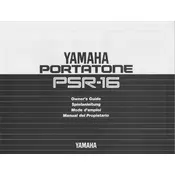
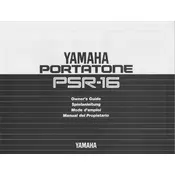
To change the voice on the Yamaha PSR-16, press the "Voice Select" button, then use the numeric keypad to enter the desired voice number. Refer to the voice list in the manual for available options.
First, check the power adapter and ensure it is properly connected. Verify the outlet is working by testing another device. If the issue persists, inspect the power jack for any visible damage.
Unfortunately, the Yamaha PSR-16 does not have a factory reset function. You will need to manually adjust any settings you wish to change back to default.
Yes, you can connect the PSR-16 to an external amplifier using the headphone output jack. Use a suitable audio cable to connect to the amplifier's input.
To adjust the volume on the PSR-16, simply turn the "Volume" knob located on the left side of the keyboard to your desired level.
Use a soft, dry cloth to gently wipe down the keyboard. Avoid using any liquid cleaners. For stubborn dirt, slightly dampen the cloth with water and dry immediately.
To sustain notes, use a sustain pedal connected to the sustain pedal jack if available. Otherwise, manually hold down the keys for longer note duration.
Check if the "Volume" knob is turned up and ensure headphones are not plugged into the headphone jack. Also, verify that the keyboard is properly powered on.
The Yamaha PSR-16 does not have built-in recording capabilities. You will need an external recording device connected via audio outputs to record your performances.
The PSR-16 lacks a dedicated transpose function. You would need to manually play in the desired key. Consider using an external MIDI device for transposing if necessary.