Yamaha PSR-12 Owner's Guide
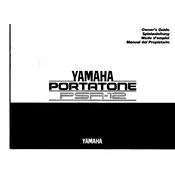
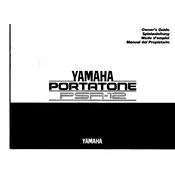
To perform a factory reset on the Yamaha PSR-12, turn off the keyboard. Then, hold down the highest white key while turning the power back on. This will reset the keyboard to its original factory settings.
If some keys are not working, first check for any physical obstructions. If the problem persists, it may be due to dust or internal issues. Cleaning the contacts inside the keyboard may help, but if you're not comfortable doing this, consider taking it to a professional technician.
The Yamaha PSR-12 does not have a USB or MIDI output. To connect it to a computer, you will need an audio interface that accepts 1/4-inch outputs from the keyboard and converts them to a USB signal for your computer.
To change the voice or instrument sound, press the 'Voice' button, then use the numeric keypad to enter the number of the desired voice according to the reference chart on the keyboard.
To replace the power adapter, ensure you purchase an adapter with the same voltage and polarity specifications as the original. The Yamaha PA-3C or compatible adapter is recommended.
To clean the Yamaha PSR-12, use a soft, dry cloth to wipe the exterior. For more stubborn dirt, lightly moisten the cloth with water and a mild detergent. Avoid using solvents or abrasive cleaners.
First, ensure the volume is turned up and the headphones are unplugged. Check the power source and cables. If the problem persists, try a factory reset. If none of these steps work, consult a technician.
Yes, you can connect the Yamaha PSR-12 to an external amplifier using the headphone or line-out jack. Use a standard 1/4-inch audio cable for this connection.
Regularly dust the keyboard with a soft cloth, avoid exposure to extreme temperatures and humidity, and occasionally check the power adapter and cables for wear and tear. Store it in a case or cover when not in use.
Replacing a key involves opening the keyboard and carefully removing the malfunctioning key from its slot. This task is recommended for individuals with experience in electronic repair, or you should contact a professional technician.