Yamaha PSR-11 Owner's Guide
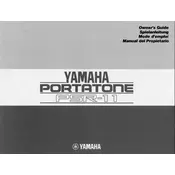
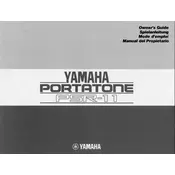
To connect your Yamaha PSR-11 to an external amplifier, use a standard 1/4-inch audio cable. Connect one end to the 'OUTPUT' jack on your keyboard and the other end to the input of the amplifier. Ensure the amplifier is turned off before making connections to avoid damage.
First, check if the power adapter is correctly connected to both the keyboard and the power outlet. Test the outlet with another device to ensure it is working. If the problem persists, try using a different power adapter with the same voltage and current rating.
Unfortunately, the Yamaha PSR-11 does not have a factory reset option. You will need to manually adjust any settings you wish to change.
To change the voice settings, press the 'VOICE' button and then use the number keys to enter the desired voice number. Refer to the user manual for a list of available voice numbers and their corresponding sounds.
To clean your Yamaha PSR-11, use a soft, dry cloth to wipe the keys and body. Avoid using harsh chemicals or abrasive materials. For stubborn dirt, slightly dampen the cloth with water or a mild soap solution, but ensure no moisture enters the keyboard.
Check if the volume level is too high and reduce it if necessary. Distortion can also occur if the keyboard is too close to electronic devices that may cause interference. Ensure no foreign objects are obstructing the speakers.
Yes, you can connect headphones to the Yamaha PSR-11 using the 'PHONES/OUTPUT' jack located on the back of the keyboard. Use a 1/4-inch headphone adapter if your headphones have a smaller plug.
If some keys are not responding, ensure the keyboard is on a stable surface and check for debris under the keys. If the problem persists, internal inspection by a professional technician may be required to check for damaged or disconnected components.
The Yamaha PSR-11 does not have a built-in recording feature. To record a performance, connect the keyboard to an external recording device or a computer using the 'OUTPUT' jack and appropriate cables.
To extend the lifespan of your Yamaha PSR-11, keep it in a dry, dust-free environment. Regularly clean the keyboard, avoid excessive force on the keys, and protect it from power surges by using a surge protector.