Yamaha PSR-100 Owner's Guide
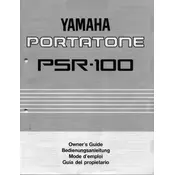
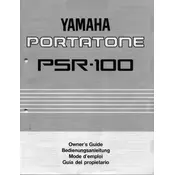
To reset your Yamaha PSR-100 to factory settings, turn off the keyboard, then hold down the highest white key while turning the power back on.
First, ensure the keyboard is plugged in and powered on. If the issue persists, try resetting the keyboard. If the problem continues, the keys may need cleaning or professional repair.
To record a song, press the 'Record' button, select the track you wish to record on, and then start playing. Press 'Stop' to finish recording.
The Yamaha PSR-100 uses a 12V DC power adapter. Make sure to use the correct adapter to avoid damage.
Use a MIDI to USB interface to connect your PSR-100 to a computer. Connect the MIDI output of the keyboard to the MIDI input of the interface, and then connect the interface to your computer via USB.
The Yamaha PSR-100 does not have adjustable touch sensitivity. It comes with a fixed velocity response.
To transpose the pitch, use the 'Transpose' function. Press the 'Function' button, navigate to 'Transpose,' and use the +/- buttons to adjust the pitch.
Check the power adapter and make sure it's properly connected. Try a different power outlet. If it still doesn't power on, the adapter or internal components may need servicing.
Use a soft, dry cloth to clean the keyboard. Avoid using solvents or abrasive cleaners. For stubborn stains, a slightly damp cloth may be used.
Yes, the Yamaha PSR-100 has a headphone jack. Plug your headphones into the 'Phones/Output' jack located on the back of the keyboard.