Yamaha PS-6100 Owner's Guide
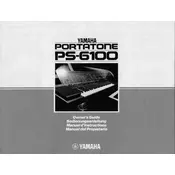
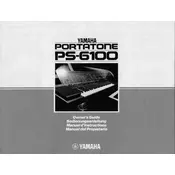
To transpose the Yamaha PS-6100, press the 'Transpose' button, then use the '+' or '-' buttons to increase or decrease the pitch in semitone steps.
First, ensure the keyboard is properly connected to the power source. If the issue persists, try resetting the keyboard. If keys are still unresponsive, professional servicing may be required.
Press the 'Record' button to enter recording mode, then start playing. Press 'Stop' when finished. To save, follow the on-screen instructions to store the recording.
Regularly dust the keyboard with a soft, dry cloth. Avoid liquids. Ensure it is stored in a dry place. Have it serviced annually by a professional technician.
Locate the headphone jack on the keyboard's side panel and plug in your headphones. This will automatically mute the speakers for private listening.
Yes, firmware updates are available. Download the update from Yamaha's official website and follow the included instructions to apply it to your keyboard.
To perform a factory reset, hold down the 'Function' button and simultaneously press the 'Power' button. Confirm the reset when prompted.
Use a padded keyboard case to protect the instrument during transport. Make sure it is securely fastened to prevent movement or damage.
Connect the keyboard to the external MIDI device using a MIDI cable. Configure the MIDI settings on the PS-6100 to match the external device's settings.
Check the power connection and ensure the power switch is on. If the problem persists, try a different power outlet or consult a technician if necessary.