Yamaha PS-25 Owner's Guide
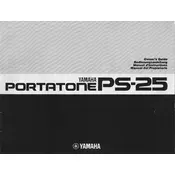
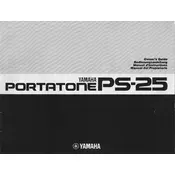
To connect your Yamaha PS-25 to a computer, you will need a MIDI-to-USB interface. Connect the MIDI OUT of the keyboard to the MIDI IN of the interface. Then, connect the USB end to your computer and configure your DAW to recognize the MIDI input.
Ensure that the keyboard is properly connected to a power source and that the volume is turned up. Check all cable connections, and try using a different set of headphones or speakers. If the problem persists, consider a factory reset.
First, turn off the keyboard and unplug it. Check for any debris or dirt under the non-functioning keys. If the keys are still unresponsive, it may require professional servicing to address internal issues.
To perform a factory reset, turn off the keyboard. While holding down the highest white key, turn the power back on. This will reset the keyboard to its original factory settings.
The Yamaha PS-25 typically requires a 12V DC 700mA power adapter. Always ensure the polarity is correct and that the adapter is compatible with Yamaha keyboards.
Yes, the Yamaha PS-25 has a socket for a sustain pedal. Ensure that the pedal is compatible with Yamaha keyboards, as some pedals may have different polarity.
Press the "Voice" button, then use the number pad to enter the desired voice number. Refer to the voice list in the user manual to select the appropriate sound.
The Yamaha PS-25 does not have built-in recording capabilities. To record music, connect the keyboard to a computer or an external audio recorder.
Use a soft, dry cloth to gently clean the keys and exterior. Avoid using harsh chemicals or excessive moisture. For stubborn dirt, a slightly damp cloth with mild soap can be used, ensuring no liquid seeps into the keyboard.
Keep the keyboard covered when not in use to prevent dust accumulation. Regularly check and clean the keys and connections. Avoid exposing it to extreme temperatures or humidity. Periodic checks by a professional technician can also be beneficial.