Yamaha PCS-500 Owner's Guide
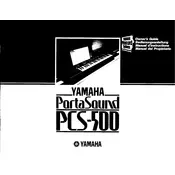
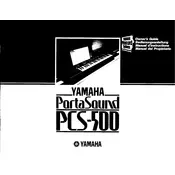
To perform a factory reset on the Yamaha PCS-500, turn off the keyboard. Then, press and hold the highest white key (C) while turning on the power. Continue to hold the key until the reset process is complete.
First, check that the power adapter is securely connected to both the keyboard and the power outlet. Make sure the outlet is functioning by testing with another device. If the keyboard still doesn't power on, try using a different power adapter if possible.
To connect the Yamaha PCS-500 to a computer, use a USB-MIDI interface cable. Connect the MIDI OUT port on the keyboard to the MIDI IN port on the cable, then connect the USB end to your computer. Install any necessary drivers and software to enable communication between the keyboard and computer.
Press the 'Function' button, navigate to 'Touch Sensitivity', and use the '+' or '-' buttons to adjust the sensitivity level to your preference. The levels range from 'Soft', 'Medium', to 'Hard'.
Regularly clean the keyboard with a soft, dry cloth. Avoid using cleaners containing alcohol or solvents. Periodically check and tighten any screws or connections. Store the keyboard in a dry, dust-free environment when not in use.
Press the 'Voice' button and use the number buttons or the '+' and '-' buttons to select different instrument voices. Refer to the user's manual for a complete list of available voices and their corresponding numbers.
Ensure the volume is turned up and the headphone jack is not obstructing sound. Check that the keyboard is not in 'Mute' mode. If using external speakers, ensure they are connected properly and powered on.
Press the 'Function' button, navigate to 'Transpose', and adjust the pitch using the '+' or '-' buttons. The keyboard allows transposition up or down to fit your playing needs.
First, power off the keyboard and turn it back on. If the issue persists, check for any debris under the keys and gently clean if necessary. If the problem continues, it may require professional servicing.
Yes, the Yamaha PCS-500 supports the use of a sustain pedal. Connect the pedal to the 'Sustain' jack on the keyboard. Compatible pedals include the Yamaha FC4A and FC5.