Yamaha PC-1000 Owner's Guide
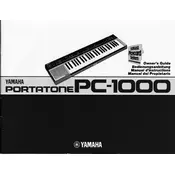
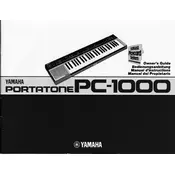
To connect the Yamaha PC-1000 to external speakers, use the Line Out jacks located on the back panel of the keyboard. Connect these jacks to your speakers using appropriate cables, ensuring that the speakers are powered.
First, check if the power cable is securely connected to both the keyboard and the power outlet. If it still does not turn on, try a different outlet or check the power adapter for any visible damage.
To reset the Yamaha PC-1000 to factory settings, turn off the keyboard. Then, hold down the highest white key while turning the keyboard back on. This will reset all settings to their defaults.
Ensure that the keyboard's volume is turned up and the speakers or headphones are properly connected. Also, check if the Local Control is set to 'On' in the settings menu.
To record a performance, press the 'Record' button, select the desired track, and then start playing. Press 'Stop' when finished. The recording can be played back using the 'Play' button.
Regularly clean the keyboard with a soft, dry cloth. Avoid using harsh chemicals. Ensure that keys remain dust-free and check cables periodically for wear and tear.
Access the function menu and navigate to 'Touch Sensitivity'. From there, you can choose between different sensitivity levels such as Soft, Medium, Hard, or Fixed.
Download the latest firmware from Yamaha's official website, transfer it to a USB drive, and insert the drive into the keyboard. Follow the on-screen instructions to complete the update.
Inspect the key for any visible obstructions. Gently press and release the key to try and free it. If the problem persists, consult a professional technician for repair.
Yes, the Yamaha PC-1000 has a dedicated port for a sustain pedal. Connect the pedal to the 'Sustain' jack and ensure the pedal is compatible with the keyboard.