Yamaha Disklavier Mark III Series DGC1B Basic Operation Manual
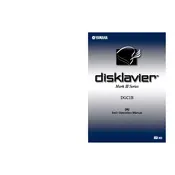
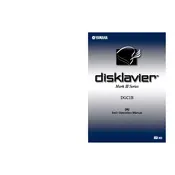
To perform a factory reset, turn off the piano, press and hold the 'Record' and 'Play' buttons, then turn the piano back on while holding the buttons. Release them once the power is on.
Ensure that the piano is in record mode and check the connections of external devices. If the problem persists, perform a system reset and try again.
Check the volume settings and ensure that the mute function is not activated. Verify the connections and ensure the software is updated.
Regular maintenance includes dusting, checking the pedal and key action, and ensuring the firmware is up to date. Schedule professional tuning and servicing annually.
Use a MIDI interface to connect the Disklavier's MIDI OUT to your computer's USB port. Configure your DAW to recognize the Disklavier as a MIDI device.
Check for obstructions around the pedals and ensure they are not locked. If the problem persists, inspect the pedal connector and reset the piano.
Download the latest firmware from Yamaha’s official site, transfer it to a USB drive, and insert it into the Disklavier. Follow the on-screen instructions to update.
Ensure the power cable is securely connected and the outlet is working. Check for any error messages and consult the manual for troubleshooting steps.
Use a soft, damp cloth to gently wipe the keys. Avoid using any harsh chemicals or excess water to prevent damage.
Yes, by using a Bluetooth transmitter connected to the audio output, you can pair it with wireless speakers. Ensure the transmitter is compatible with your speaker system.