Yamaha Disklavier GranTouch Basic Operation Manual
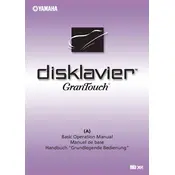
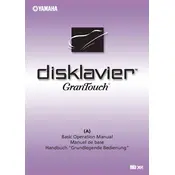
To perform a factory reset on your Yamaha Disklavier GranTouch Piano, press and hold the 'Reset' button located on the control unit for about 10 seconds until the screen displays a confirmation message. Release the button and follow on-screen instructions to complete the reset.
First, ensure that the playback mode is correctly set. Check all cable connections, and verify that the volume is turned up. If the issue persists, try restarting the system or consult the user manual for additional troubleshooting steps.
You can connect your Disklavier GranTouch to a computer via USB or MIDI interface. Install the necessary drivers available on Yamaha's official website, and use compatible software to record performances. Ensure both devices are powered on and correctly configured.
A buzzing noise could be due to loose components or external vibrations. Check if any screws or parts are loose and tighten them if necessary. If the problem continues, consider contacting a professional technician for a thorough inspection.
It is recommended to have your Disklavier GranTouch Piano serviced at least once a year by a qualified technician. Regular maintenance ensures optimal performance and longevity of your instrument.
Yes, the Disklavier GranTouch Piano is equipped with a headphone jack. Simply plug your headphones into the jack, and the piano will automatically switch to silent mode, allowing you to practice privately.
The Disklavier GranTouch Piano requires a standard AC power supply. Ensure that your power outlet meets the voltage requirements specified in the user manual to prevent damage to the instrument.
To update the firmware, download the latest version from Yamaha’s website onto a USB drive. Insert the USB drive into the piano's USB port, and follow the on-screen instructions to complete the update process.
Use a soft, dry cloth to clean the exterior surfaces of the piano. For stubborn stains, slightly dampen the cloth with water. Avoid using chemical cleaners or abrasive materials as they can damage the finish.
Ensure that both your mobile device and the piano are connected to the same Wi-Fi network. Restart the app and the piano, and check for software updates for both devices. If issues persist, consult the app's support section or contact Yamaha customer support.