Yamaha DD-11 Owner's Guide
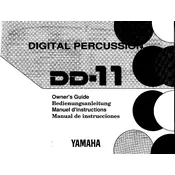
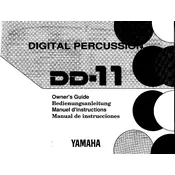
To connect your Yamaha DD-11 to an external amplifier, use a standard 1/4 inch audio cable. Plug one end into the 'Output' jack on the DD-11 and the other end into the input of your amplifier. Ensure the amplifier is turned off when making connections to avoid damage.
The Yamaha DD-11 requires a 12V DC power supply. It is recommended to use the original adapter or a compatible equivalent to ensure proper functionality and avoid damage.
To reset your Yamaha DD-11 to factory settings, turn off the unit, then hold down the 'Start/Stop' button while turning it back on. This will restore the default settings.
If there's no sound, check that the volume is turned up and the headphones are unplugged. Ensure all cables are properly connected, and if using batteries, verify they are not depleted.
Yes, you can use headphones with the Yamaha DD-11. Plug your headphones into the 'Phones/Output' jack to automatically cut off the speaker sound and listen privately.
To change the drum kit sound, press the 'Voice' button repeatedly until you reach the desired drum kit. Each press will cycle through the available options.
If a pad is not responding, check that the unit is powered on and the volume is up. Try recalibrating the sensitivity settings and ensure the pad surface is clean. If the problem persists, consult a technician.
To clean the Yamaha DD-11, use a soft, dry cloth. Avoid using abrasive cleaners or solvents. Regularly dust the surface and check connections for dust or debris.
The Yamaha DD-11 itself does not have a recording feature, but you can connect it to an external recording device using the 'Output' jack to capture your sessions.
To adjust the tempo, press the 'Tempo' button and use the '+' and '-' buttons to increase or decrease the speed to your preference.