Yamaha CSP-150 Installation Guide
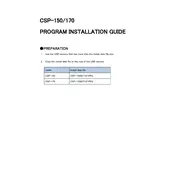
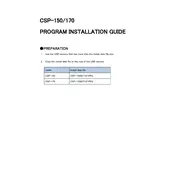
To connect your Yamaha CSP-150 to a smart device, download the Smart Pianist app from the App Store or Google Play. Use a USB cable to connect your device to the piano's USB TO HOST port, or use a wireless adapter like the Yamaha UD-WL01 for a wireless connection.
To perform a factory reset on the CSP-150, turn off the piano. Then, while holding down the C7 key (the highest note), turn the power back on. This will reset the piano to its factory settings.
If there is no sound, check that the volume is turned up and headphones are not plugged in. Ensure that the Local Control setting is on, and that the external amplifier or speakers are connected and powered on if used.
Regularly dust the surface with a soft, dry cloth. Avoid using cleaners that contain alcohol, solvents, or abrasives. Ensure the keyboard cover is closed when the piano is not in use to protect the keys from dust and debris.
To update the firmware, download the latest version from Yamaha's official website. Transfer the update to a USB drive, insert it into the piano's USB port, and follow the on-screen prompts to complete the update.
After connecting your device to the CSP-150, open the Smart Pianist app. The app allows you to control various parameters of the piano, access sheet music, and use the Piano Room feature to customize sound settings.
If keys are sticking, ensure there's no debris between the keys. Gently clean around the keys with compressed air. If the issue persists, consult a professional technician as it might require internal cleaning or adjustment.
Yes, the CSP-150 allows you to record your performance using the built-in recording function. Press the Record button, select the desired track, and start playing. Your performance will be saved in the instrument's memory.
To transpose, press the Function button, navigate to the Transpose setting using the dial, and adjust to the desired key. This feature shifts the pitch of the entire keyboard up or down in semitone increments.
Check that the power adapter is securely connected to both the piano and a functioning power outlet. Inspect the power cable for any damage. If the piano still does not power on, contact Yamaha support for further assistance.