Yamaha Clavinova CVP-30 Owner's Guide
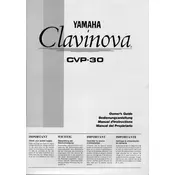
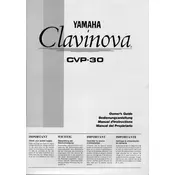
To perform a factory reset on your Yamaha Clavinova CVP-30, turn off the piano, then hold down the highest white key while turning it back on. Continue holding the key until the piano fully boots up.
First, ensure that the piano is properly plugged in and turned on. Check for any debris or obstructions under the keys. If the problem persists, contact a Yamaha service center for further assistance.
To adjust touch sensitivity, access the functions menu on your CVP-30 and navigate to the touch sensitivity settings. From there, you can choose between soft, medium, and hard settings depending on your preference.
Regularly dust the piano with a soft, dry cloth, and keep it away from direct sunlight and humidity. Additionally, have it serviced by a professional technician annually to ensure optimal sound quality.
Locate the headphone jack on the front panel of the CVP-30, then insert your headphones into the jack. This will automatically mute the speakers and allow you to listen privately.
Check the power connections and ensure the unit is turned on. If the display remains non-functional, it might require internal servicing. Contact Yamaha support for assistance.
Press the "Voice" button on the control panel, then use the selection buttons to browse through different voices and tones. Press "Enter" to select the desired voice.
Yes, the CVP-30 has a built-in recording function. Use the "Record" button on the control panel to start recording your performance. Follow on-screen instructions to save your recording.
Use a damp, soft cloth to wipe down the keys. Avoid using any harsh chemicals or abrasive materials that could damage the surface of the keys. Dry them with a clean cloth afterward.
Ensure that the power cable is securely connected to both the piano and the wall outlet. Check for any tripped circuit breakers or blown fuses. If necessary, try a different outlet. If the problem persists, consult a Yamaha technician.