Xerox WorkCentre M118 Ferrite Core the Facsimile Cable Guide
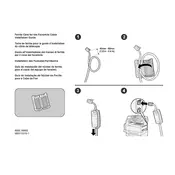
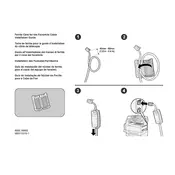
The ferrite core is used to suppress electromagnetic interference (EMI) in the facsimile cable, ensuring stable and clear communication between the printer and other devices.
To install the ferrite core, open the core, place it around the facsimile cable near the connector, and snap it closed to secure it in place.
Check if the ferrite core is properly installed on the facsimile cable to reduce potential interference, and ensure the cable is securely connected.
While the device may operate without the ferrite core, it is recommended to use it to prevent electromagnetic interference that can affect fax transmission quality.
Regularly inspect the ferrite core during routine maintenance checks to ensure it remains securely fastened and undamaged.
Without a functioning ferrite core, increased electromagnetic interference may lead to poor fax quality or failed fax transmissions.
The ferrite core should be placed close to the connector that attaches to the Xerox WorkCentre M118 to effectively minimize interference.
Clean the ferrite core with a soft, dry cloth. Avoid using any liquids or abrasive materials that could damage the core.
Ferrite cores are typically made from a ceramic mixture of iron oxides combined with other metallic elements, which work to dissipate high-frequency noise.
If you experience increased interference or notice physical damage to the core, such as cracks or breaks, it may need to be replaced.