Xerox WNA100 User Guide
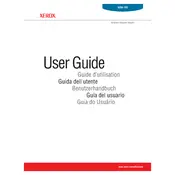
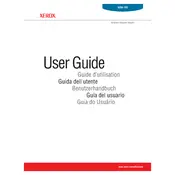
To connect the Xerox WNA100 Adapter to a wireless network, access the adapter's web interface via a connected computer. Navigate to the wireless settings, select your network from the list, and enter the security key if prompted.
Ensure that the wireless network credentials are correct. Check signal strength and reduce interference from other devices. Restart the adapter and the router if necessary.
Visit the Xerox support website to download the latest firmware for the WNA100 Adapter. Access the adapter's web interface and navigate to the firmware update section to upload and install the new firmware.
The Xerox WNA100 Adapter is compatible with most Xerox network-enabled printers. Check the printer's specifications or the adapter's documentation for compatibility details.
To reset the Xerox WNA100 Adapter, press and hold the reset button for about 10 seconds until the status light blinks. This will restore factory default settings.
The LED indicators show the status of power, wireless connection, and network activity. Refer to the user manual for detailed descriptions of each LED status and its meaning.
Use WPA2 encryption for your wireless network, change default passwords, and ensure the adapter’s firmware is up to date to enhance security.
Yes, as long as the mobile device is connected to the same network, you can configure the Xerox WNA100 Adapter through its web interface using a mobile browser.
Verify that the adapter is properly connected and powered on. Check the network settings and ensure that the printer and adapter are on the same network. Reboot both devices if necessary.
To access the web interface, connect a computer to the network and enter the IP address assigned to the adapter in a web browser. Login using the default credentials if required.