Xerox Wide Format Color Ver.4.6 Update Guide
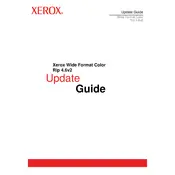
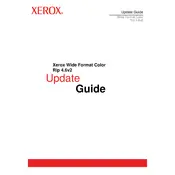
To install the software, insert the installation CD into your CD-ROM drive or download the installation package from the Xerox website. Run the setup file and follow the on-screen instructions to complete the installation process. Ensure you have administrator privileges.
If the software crashes or freezes, try restarting your computer and reopening the application. If the issue persists, check for any available software updates or patches from Xerox. You may also need to update your system drivers or contact Xerox support for assistance.
The Xerox Wide Format Color Ver.4.6 Software is specifically designed for wide format printers. Check the software documentation or consult Xerox support to verify compatibility with other Xerox printer models.
First, ensure that the correct color profiles are selected in the software. Check the printer settings and media profile. If discrepancies persist, perform a calibration of the printer and verify that the ink cartridges are not empty or expired.
Regularly check for software updates and install them to keep the software running efficiently. Clear the cache and temporary files periodically to free up system resources. Backup your settings and configurations as needed.
Open the print settings dialog in the software and adjust the parameters such as resolution, color mode, and media type to suit your project. Save these settings as a preset if you need to use them frequently.
Ensure that the printer is properly connected and turned on. Check the device manager for any hardware conflicts. Reinstall the printer drivers and restart both the printer and the computer. If the issue persists, contact Xerox support.
Visit the Xerox support website and navigate to the software updates section. Download the latest update for the Wide Format Color Ver.4.6 Software and follow the installation instructions provided.
Yes, the software can be integrated with various design applications. Ensure that you have the latest plugins or drivers that facilitate this integration. Refer to the user manual for specific instructions regarding compatible applications.
Ensure your computer meets the minimum system requirements for the software. Close unnecessary programs running in the background to free up resources. Increase your RAM or optimize your system for better performance.