Xerox Wide Format 6705 System User Guide
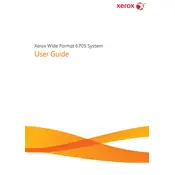
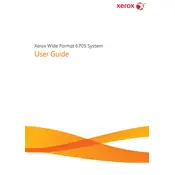
To load paper, open the paper roll cover, place the roll on the holder, and feed the paper into the printer until it beeps. Follow the on-screen instructions to complete the process.
Check the power cable connection and ensure the power switch is turned on. If the problem persists, check the circuit breaker or try a different outlet.
Open the printer's panels to access the jammed paper, carefully remove it, ensuring no pieces are left behind, and then close the panels. Restart the printer to resume operation.
Regular maintenance includes cleaning the scanner glass, replacing toner cartridges when needed, and ensuring the paper path is free from debris.
Open the front cover of the printer, remove the empty toner cartridge, and install a new one by aligning it with the guides. Close the cover and follow on-screen prompts if necessary.
Poor print quality can result from low toner levels or dirty scanner glass. Check the toner and clean the glass with a lint-free cloth.
Access the printer's menu, navigate to the system settings, and select the option for a system reset. Confirm your choice to restart the printer.
The printer supports various media types, including bond paper, vellum, and film, in different sizes and weights. Refer to the manual for specific media guidelines.
Use the network settings menu on the printer's control panel to configure the network connection. Ensure the printer is connected to the network via Ethernet cable or Wi-Fi.
Refer to the user manual to identify the error code. Follow the recommended troubleshooting steps, which may include restarting the printer or checking connections.