Xerox Web Services Order Center Ver.8.0.3 Reference Guide
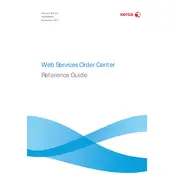
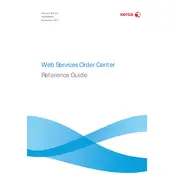
To install Xerox Web Services Order Center Ver.8.0.3, download the installer from the official Xerox website, run the executable file, and follow the on-screen instructions to complete the setup process. Ensure that your system meets the minimum requirements before installation.
The system requirements include a compatible operating system (Windows 10 or later), at least 4 GB of RAM, 500 MB of free disk space, and a stable internet connection for web services.
Check your internet connection, ensure that firewall settings allow access to Xerox services, and verify that the server URL is correctly configured in the application settings.
Yes, you can customize order forms by accessing the form settings within the software. You can add or remove fields, change field labels, and apply custom templates as needed.
To perform a backup, navigate to the 'Data Management' section of the application, select 'Backup', and choose a secure location to save your backup files. Regularly schedule backups to prevent data loss.
Ensure your system meets the recommended specifications, check for high network traffic or other applications consuming bandwidth, and consider optimizing database queries or increasing server resources if necessary.
Visit the Xerox website to download the latest version. Before updating, backup your current data and configuration settings. Run the installer and follow the prompts to update the software.
Go to the 'Notification Settings' section, enter your SMTP server details, configure email templates for different events, and test the setup to ensure emails are sent successfully.
Regularly update the software, perform routine backups, monitor system performance, and periodically review security settings to ensure data protection.
Yes, a comprehensive user manual is available on the Xerox support website. It provides detailed instructions on installation, configuration, and troubleshooting.