Xerox DigiPath Ver.3.0 Reference Guide
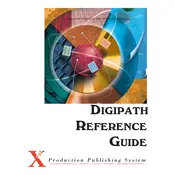
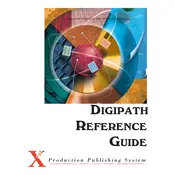
To install Xerox DigiPath Ver.3.0, insert the installation CD into your drive, run the setup.exe file, and follow the on-screen instructions. Make sure your system meets the minimum requirements before starting the installation.
Ensure that your system has sufficient resources such as RAM and CPU power. Check for any software updates or patches from Xerox. If the problem persists, consider reinstalling the software.
Verify that the printer is properly connected and powered on. Check the printer driver settings in the software and ensure they match the printer's specifications. Restart the printer and computer if necessary.
Yes, you can customize the user interface by accessing the settings menu. Here, you can modify toolbars, change display options, and save your preferences for future sessions.
You can back up your projects by exporting them to an external storage device. Use the 'Export' function in the File menu to save your projects in a secure location.
Regularly update your software with the latest patches and updates. Keep your system clean from malware and ensure that backups are performed regularly. Additionally, check for any hardware compatibility issues that may arise.
Close unnecessary background applications to free up system resources. Allocate more RAM to the software if possible, and ensure your system meets the recommended specifications for optimal performance.
Restart your computer and try launching the software again. Check the Xerox support site for any known issues or patches. If the problem persists, consider reinstalling the software.
Yes, Xerox DigiPath Ver.3.0 supports importing data from previous versions. Use the 'Import' function to bring in your existing projects and settings. Ensure compatibility before proceeding.
Contact your system administrator or Xerox support for assistance. They can help reset your credentials or provide guidance on account recovery processes.