Xerox VIPP Manager Ver.17.0 User Guide
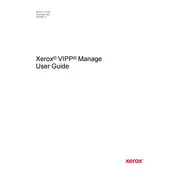
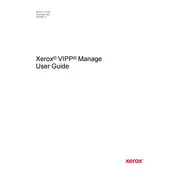
To install Xerox VIPP Manager Ver.17.0, download the installer from Xerox's official website. Run the executable file and follow the installation wizard's instructions. Ensure you have administrative privileges on your computer for a successful installation.
Xerox VIPP Manager Ver.17.0 requires a Windows operating system (Windows 7 or later), at least 4GB of RAM, and 500MB of available disk space. A modern processor and a stable internet connection are also recommended for optimal performance.
To troubleshoot connectivity issues, ensure your network connection is active and stable. Verify that your firewall settings allow VIPP Manager to communicate over the network. Additionally, check that the IP address of the printer is correctly configured in the VIPP Manager settings.
To update Xerox VIPP Manager Ver.17.0, open the application and navigate to the 'Help' menu. Select 'Check for Updates' to see if a new version is available. Follow the on-screen instructions to download and install any updates.
To create a new VIPP project, launch VIPP Manager and select 'New Project' from the 'File' menu. Enter the project name and specify the output settings. Add resources such as fonts and images, and define the layout and print options before saving the project.
Routine maintenance of VIPP Manager Ver.17.0 includes regularly checking for software updates, backing up important projects, and ensuring that your computer's operating system is up to date. Periodically review your printer settings and resources to ensure optimal performance.
Yes, you can import existing projects into Xerox VIPP Manager Ver.17.0 by selecting 'Import' from the 'File' menu. Choose the file format compatible with VIPP Manager, and follow the prompts to add the project to your workspace.
If VIPP Manager Ver.17.0 crashes frequently, try updating the software to the latest version. Check that your system meets the software's requirements and that there are no conflicting programs running. If issues persist, consult Xerox support for further assistance.
To configure printer settings, open VIPP Manager and select 'Printers' from the 'Settings' menu. Add a new printer by entering the IP address and configuring the print options such as paper size, resolution, and color settings. Save the changes and test the connection.
Yes, you can automate tasks in Xerox VIPP Manager Ver.17.0 using scripts. The software supports scripting for repetitive tasks, allowing you to create custom scripts to automate project creation, resource management, and printing processes.