Xerox Tektronix Phaser 850 Transparency Film Guide
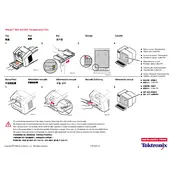
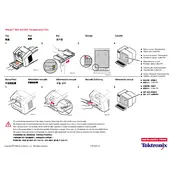
To load transparency film, open the media tray and adjust the guides to fit the film size. Place the transparency film with the coated side facing up, and ensure it's aligned with the guides before closing the tray.
First, turn off the printer and allow it to cool. Open the printer cover, and gently pull out the jammed transparency film. Ensure no pieces are left inside, and check the rollers for any obstructions before restarting the printer.
Smudged ink on transparencies can be caused by using the wrong type of transparency film. Ensure you are using Xerox-approved transparency film. Additionally, check the printer settings to confirm that the correct media type is selected.
To improve print quality, ensure the printer is using the latest firmware. Select the highest quality print setting in the printer driver, and confirm that the transparency film is compatible with the Xerox Tektronix Phaser 850.
Regularly clean the printer's rollers and feed areas to prevent residue build-up from transparency films. Use a soft, lint-free cloth and avoid harsh chemicals. Also, periodically check for firmware updates to maintain optimal performance.
If the printer is not recognizing the transparency film, check that the film is loaded correctly and the media type is set to 'Transparency' in the printer settings. Ensure the film is not too thick or incompatible with the printer model.
To clean the printhead, access the printer's maintenance menu and select the 'Clean Printhead' option. Follow the on-screen instructions. Regular cleaning helps maintain print quality, especially when using transparency films.
Store transparency films in a cool, dry place away from direct sunlight. Keep them in their original packaging until ready for use to prevent dust and moisture from affecting print quality.
The Xerox Tektronix Phaser 850 is not designed to print on both sides of transparency film. Attempting to do so may result in poor quality prints and potential damage to the printer.
To update the firmware, visit the Xerox support website and download the latest firmware for the Phaser 850. Follow the installation instructions provided on the site to ensure a successful update.