Xerox Tektronix Phaser 1235 Replacing the Feed Rollers Guide
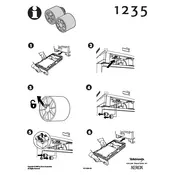
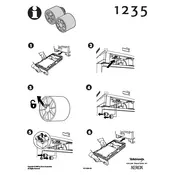
To access the feed rollers, first turn off the printer and unplug it. Open the printer's front cover and locate the feed roller assembly. Refer to the user manual for specific instructions related to accessing and removing the feed rollers.
You will generally need a Phillips screwdriver and possibly pliers to replace the feed rollers. Ensure you have a clean, lint-free cloth for handling the new rollers.
Feed rollers should be replaced every 100,000 pages or if you notice frequent paper jams or feeding issues. Regular inspection can help you determine if replacement is necessary sooner.
If jams persist after replacing the feed rollers, check for other obstructions or worn components in the paper path. Ensure the rollers are installed correctly and clean any debris inside the printer.
Yes, use a lint-free cloth slightly dampened with water or isopropyl alcohol to gently clean the rollers. Avoid using harsh chemicals or excessive moisture.
While third-party rollers may be available, it is recommended to use OEM parts to ensure compatibility and maintain print quality. Using non-OEM parts may void your warranty.
Signs include frequent paper jams, multiple sheets being fed at once, and unusual noises during paper feeding. Visibly worn or smooth rollers should also be replaced.
Refer to the printer's maintenance guide for the recommended sequence. Generally, replace one roller at a time to ensure correct reassembly and alignment.
Ensure the rollers are properly installed and regularly cleaned. Avoid using paper that is too thick or has a glossy finish, which can wear out the rollers faster.
If you face difficulties, refer to the printer's service manual or contact Xerox customer support for assistance. It's important to follow detailed instructions to avoid damaging the printer.