Xerox SquareFold Trimmer Module Ver.1.0 User Guide
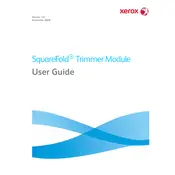
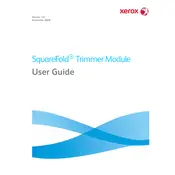
To load paper, open the paper tray by pulling it out completely. Adjust the paper guides to fit the size of the paper you are using, then place the paper in the tray with the print side facing up. Finally, close the tray securely.
First, check if the blades are clean and free of debris. If cleaning does not resolve the issue, inspect the blade alignment and adjust if necessary. Ensure that the paper guides are set correctly and that the paper stack is positioned properly.
Regular maintenance should be performed every 50,000 cuts or as needed based on your usage. This includes cleaning the blades and checking the alignment. Always follow the maintenance schedule provided in the user manual for optimal performance.
Yes, the SquareFold Trimmer Module is designed to accommodate various paper sizes. Ensure that the paper guides are adjusted to the correct size before loading the paper. Refer to the device specifications for the range of supported paper sizes.
To clear a paper jam, first turn off the power to the module. Open the access panels to locate the jammed paper. Carefully remove the paper, ensuring no pieces are left behind. Once cleared, close the panels and turn the power back on.
To adjust the cut width, access the settings menu on the control panel. Navigate to the trimmer settings and select the desired cut width from the available options. Confirm your selection and test with a sample document to ensure accuracy.
Check if the module is properly plugged into a power source and that the power switch is turned on. If it still does not turn on, inspect the power cord for damage and ensure that the circuit breaker has not tripped. Contact support if the issue persists.
Yes, periodic lubrication of the blades is recommended to ensure smooth operation and to extend the lifespan of the trimmer. Use the lubricant specified in the user manual and follow the lubrication instructions provided.
Ensure all operators are trained on the proper use of the trimmer module. Keep hands and loose clothing away from the cutting area. Regularly inspect safety features and emergency stop functions to ensure they are operational.
Uneven cuts can result from misaligned blades or improper paper loading. Check the alignment of the blades and adjust if necessary. Make sure the paper stack is even and the guides are set correctly. Perform a test cut to verify improvements.