Xerox Phaser 6121MFP 500-Sheet Feeder Installation Guide
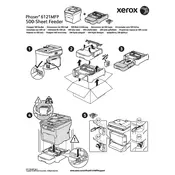
Pages
4
Year
2009
Language(s)
 cs
cs
 de
de
 en
en
 fi
fi
 fr
fr
 hu
hu
 it
it
 ru
ru
 sv
sv
 tr
tr
 dk
dk
 sp
sp
 nl
nl
 pl
pl
 el
el
 pt
pt
Share
of 4
of 4