Xerox Phaser 3124 User Guide
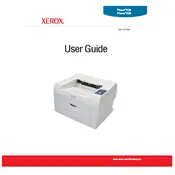
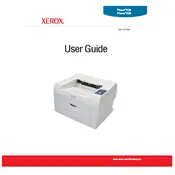
To install the driver, download it from the official Xerox website, run the installer, and follow the on-screen instructions. Ensure the printer is connected to your computer via USB during installation.
First, check if the toner cartridge is empty or not installed properly. If the cartridge is fine, try cleaning the printer heads and ensure the paper settings in the driver match the loaded paper.
Open the front cover and remove the toner cartridge. Carefully pull out any jammed paper from the printer. Reinsert the toner cartridge and close the cover. Ensure the paper is loaded correctly in the tray.
Regularly clean the printer exterior and interior, replace the toner cartridge when low, and keep the paper tray dust-free. Run a cleaning cycle through the printer software if available.
The Xerox Phaser 3124 is primarily a USB-connected printer. For network printing, connect it to a print server or share it from a connected PC on the network.
Check if the printer is set to a high-quality print mode, which can slow down printing. Also, ensure the printer firmware and drivers are up to date. Large documents or images may also take longer to print.
Use only the toner cartridge specified for the Xerox Phaser 3124, which is designed for optimal performance and print quality. Third-party toners may affect print quality and printer longevity.
Ensure you are using the correct paper type and quality settings. Clean the inside of the printer and replace the toner cartridge if necessary. Adjust print settings in the driver for better quality.
To reset the printer, power it off, then hold down the 'Cancel' button while turning it back on until the LED lights indicate a reset. Consult the user manual for specific instructions.
Ensure the USB cable is securely connected and try a different USB port. Reinstall the printer drivers and check if the printer is set as the default printer in your computer's settings.