Xerox Phase 3116 User Guide
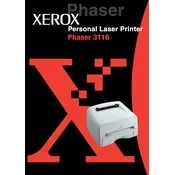
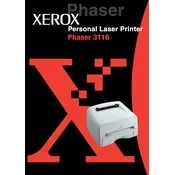
To install the Xerox Phaser 3116 printer driver on Windows, first download the driver from Xerox's official website. Run the installer and follow the on-screen instructions to complete the installation. Ensure the printer is connected via USB during the process.
If your Xerox Phaser 3116 printer is not printing, check the connection between the printer and the computer. Ensure that the printer is turned on and has sufficient paper and toner. Verify that the printer is selected as the default printer in your computer's settings.
To clear a paper jam, turn off the printer and open the front cover. Carefully remove any jammed paper by pulling it in the direction of the paper path. Do not pull the paper backward. Once cleared, close the cover and turn the printer back on.
To replace the toner cartridge, open the front cover of the printer. Remove the used toner cartridge by pulling it out gently. Unpack the new cartridge and shake it to distribute the toner evenly. Insert the new cartridge into the printer until it clicks into place, then close the front cover.
The recommended maintenance for the Xerox Phaser 3116 includes regular cleaning of the paper path and ensuring the printer's firmware is up to date. Replace the toner cartridge as needed and inspect the printer for any signs of wear or damage every few months.
To improve print quality, ensure that you are using the correct paper type and that the toner cartridge is not empty. Clean the inside of the printer and adjust the print density settings in the printer driver. Perform a test print to check for improvements.
If your printer is printing blank pages, check that the toner cartridge is properly installed and not empty. Verify that the paper size settings in the print menu match the paper in the tray. Additionally, make sure there is no debris or obstructions in the paper path.
The Xerox Phaser 3116 printer is primarily designed for direct USB connections and does not have built-in network capabilities. However, you can connect it to a network by using a print server or sharing the printer through a computer connected to the network.
Error codes on the Xerox Phaser 3116 can often be resolved by turning the printer off and then back on. Consult the printer's manual for specific error codes and their meanings. If the problem persists, contact Xerox support for further assistance.
For optimal results, use standard office paper with a weight of 20 lb (75 g/m²) to 24 lb (90 g/m²). Avoid using paper that is too thick or glossy, as it may cause jams or affect print quality.