Xerox Job Descriptor Compiler Ver.8.0 Installation Guide
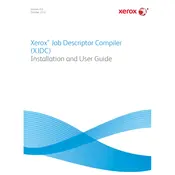
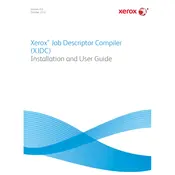
To install Xerox Job Descriptor Compiler Ver.8.0, first download the installer from the official Xerox website. Run the installer and follow the on-screen instructions. Ensure your system meets the minimum requirements before installing.
Xerox Job Descriptor Compiler Ver.8.0 requires a Windows operating system (Windows 7 or later), at least 4GB of RAM, and 500MB of free disk space. Ensure your system meets these requirements for optimal performance.
Open the Xerox Job Descriptor Compiler and select 'New Job Descriptor'. Follow the prompts to enter the necessary details, such as job name, parameters, and settings, then save your descriptor.
Ensure your software is updated to the latest version. Check for any conflicting programs or insufficient system resources. If the problem persists, reinstall the software or contact Xerox support.
Visit the Xerox support website and download the latest version of the software. Run the installer and follow the instructions to update your existing installation.
Yes, you can customize the output format by accessing the 'Settings' menu, where you can specify custom output parameters and formats according to your requirements.
Check for syntax errors in the descriptor file and ensure all required fields are completed. Use the built-in validation tool to identify issues. Consult the user manual for specific error codes.
Yes, you can use the script automation feature to create and compile job descriptors automatically. Refer to the documentation for scripting guidelines and examples.
To back up job descriptors, navigate to the 'File' menu and select 'Export'. Choose the destination folder and save the job descriptors in your preferred format.
Xerox offers online documentation, user manuals, and customer support through their website. Additionally, you can access community forums for peer assistance and troubleshooting tips.