Xerox Job Descriptor Compiler Ver.7.0 Installation Guide
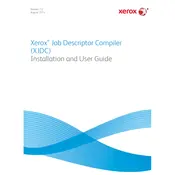
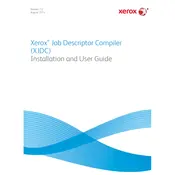
To install Xerox JDC Ver.7.0, download the installer from the Xerox support website. Run the installer and follow the on-screen instructions to complete the installation process. Ensure your system meets the software requirements before installation.
Xerox JDC Ver.7.0 requires Windows 10 or later, at least 4GB of RAM, and 500MB of free disk space. It also requires an active internet connection for updates and licensing.
Open Xerox JDC Ver.7.0 and load your job ticket file. Use the 'Compile' option under the 'File' menu to start the compilation process. Follow any prompts to resolve errors or warnings during compilation.
If the software crashes, restart Xerox JDC Ver.7.0 and attempt the compilation again. Ensure all software updates are installed. If the issue persists, check the logs for error details and contact Xerox support for further assistance.
To update Xerox JDC Ver.7.0, open the software and navigate to 'Help' > 'Check for Updates'. If an update is available, follow the prompts to download and install it. Ensure you have administrative privileges for the update process.
Yes, you can customize job ticket templates in Xerox JDC Ver.7.0. Use the 'Template Editor' feature to modify existing templates or create new ones according to your needs.
Xerox JDC Ver.7.0 supports several file formats for job tickets, including .jdf, .xml, and .xjt. Ensure your files are in one of these formats before attempting to open or compile them.
Review the error messages displayed during compilation. Check the syntax and structure of your job ticket file for any issues. Consult the Xerox JDC Ver.7.0 user manual for specific error codes and their resolutions.
To back up your configuration settings, navigate to the 'Settings' menu and select 'Export Configuration'. Save the exported file to a secure location. This file can be used to restore your settings in the future.
Yes, you can automate job ticket compilation by using the command-line interface provided by Xerox JDC Ver.7.0. Refer to the software documentation for command syntax and scripting examples.