Xerox FreeFlow Web Services Ver.9.0 Print Buyers User Guide
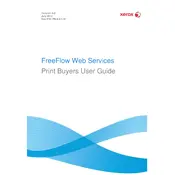
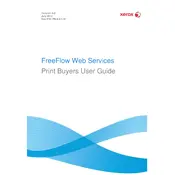
To install Xerox FreeFlow Web Services Ver.9.0, first ensure your server meets the minimum system requirements. Then, download the installation package from the Xerox support site, and run the installer. Follow the on-screen instructions to complete the installation process.
If the software won't start, first check if your server meets the necessary system requirements. Ensure all required services are running. Examine the event logs for any errors and verify your network connection. Reinstall the software if necessary.
To back up settings, navigate to the 'Administration' section, select 'Backup and Restore', and choose 'Create Backup'. Follow the prompts to save your configuration to a secure location.
Check the server's performance metrics to ensure it's not overloaded. Verify the network connectivity and bandwidth. Also, inspect the job queue for any stuck jobs and clear them if necessary.
Yes, Xerox FreeFlow Web Services can be integrated with third-party applications using APIs. Refer to the API documentation for details on creating custom integrations.
To update, first back up your current configuration. Then, download the latest update from the Xerox website and run the update installer. Follow the on-screen instructions to complete the update.
Regular maintenance includes checking for software updates, backing up configurations, monitoring system performance, and reviewing security settings.
Enhance performance by ensuring your server hardware meets recommended specifications, optimizing network bandwidth, and regularly clearing the job queue and logs.
Check the network connectivity and ensure the server is running. Verify that user permissions are correctly configured, and check firewall settings to ensure access is not blocked.
Go to the 'User Management' section in the admin panel. Here, you can create user roles and assign permissions based on the user's responsibilities.