Xerox FreeFlow Web Services Shipping Price Ver.6.0 Calculation Guide
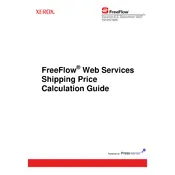
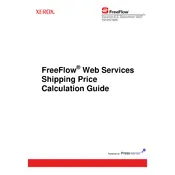
To integrate Xerox FreeFlow Web Services Shipping Price Ver.6.0 with existing systems, you need to utilize the API documentation provided with the software. Ensure that your system supports necessary communication protocols and configure the API endpoints as per your requirements.
First, verify the network connection to ensure that the software can access the required data. Check the log files for any error messages and ensure that the latest software updates are installed. If the issue persists, contact Xerox support for further assistance.
Yes, the software is designed to handle multiple shipping providers. You can configure each provider individually through the settings menu, allowing for flexibility and customization of shipping options.
To back up configuration settings, navigate to the 'Settings' tab and select 'Export Configuration'. This will generate a file containing your current settings, which can be saved externally. Ensure regular backups to prevent data loss.
Regular maintenance tasks include updating the software to the latest version, checking for and resolving any error logs, and validating that all shipping provider integrations are functioning correctly. Regularly verify backup copies of configurations to ensure data integrity.
Currently, the software requires manual initiation for updates. However, you can schedule regular checks for updates and notify system administrators to perform the installation as needed.
If the software crashes frequently, check for any recent changes in the system that might affect its performance. Reinstall the software if necessary, and make sure that your system meets the minimum hardware requirements. For persistent issues, consult Xerox technical support.
You can customize shipping options through the 'Shipping Settings' menu. Here, you can enable or disable specific providers and set custom rules for each option based on your business needs.
The system requirements include a minimum of 4GB RAM, a dual-core processor, and 10GB of free disk space. Ensure your operating system is compatible with the software version and that all necessary drivers and dependencies are installed.
Ensure data security by implementing encryption protocols for data transfer, regularly updating passwords, and restricting access to the software only to authorized personnel. Regularly review security logs for any suspicious activities.